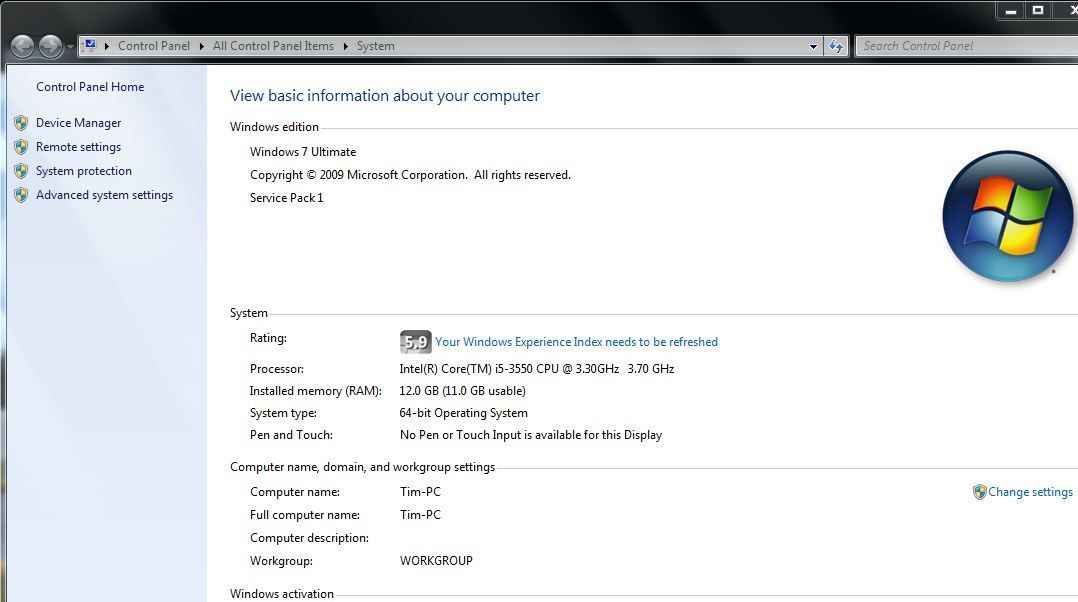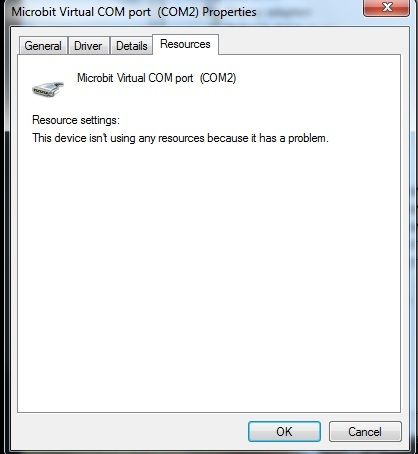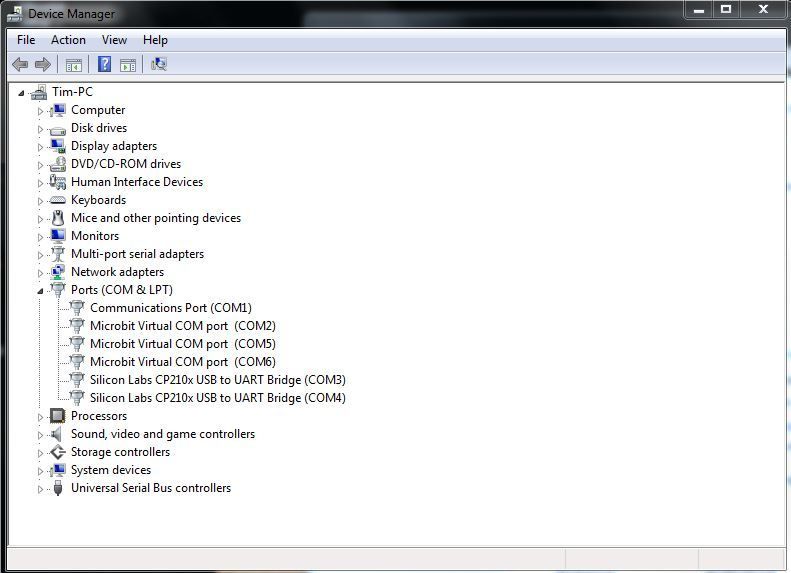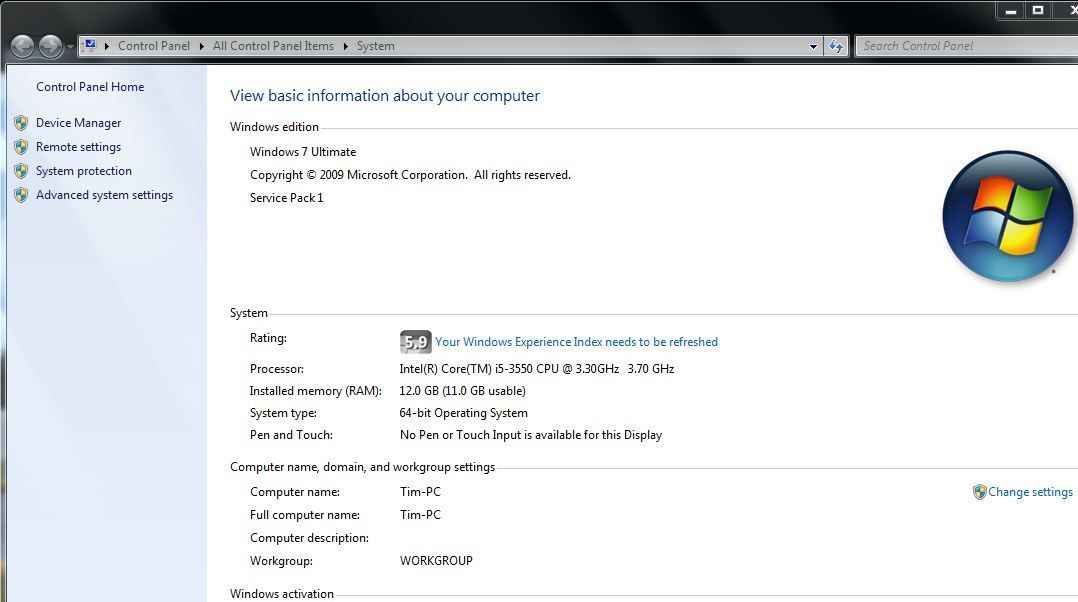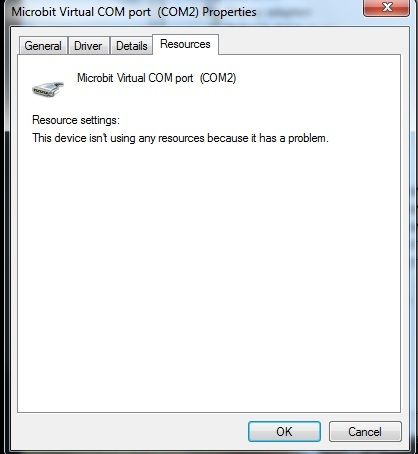Hi all,
I recently bit the bullet and bought an RRC-1258 MKII and 1274A combo package. I bought them off a local VK operator who had purchased and never used.
My intention was to get it setup and running here at home connected to my Icom IC-7100 and then letting my mate who is also licensed but spending a lot of time in hospital being treated for pancreatic & liver cancer use the PC client on his laptop and work some HF from his hospital bed.
The setup came with a few cables, I have managed to configure my router thanks to Mitch and I can hear the audio fine from a wifi connected laptop, but I cannot figure out how to get the TX to work, I have connected the radio via the TTL cable that came with the unit (I assume this is the CV-I cable as that is where I have connected it to the radio) but running HRD on the laptop I cannot get a connection.
Having a think I thought maybe a PC issue so I have connected the micro PC to another computer here at home and discovered an issue, also the same thing on the laptop when I checked. Windows 7 ultimate 64bit says there is a problem with the device. Please see the pics I have linked from my photobucket account. The same message appears for the other microbit ports on the PC as well.
Has anyone got any advise to offer? Is there anywhere to download device drivers? Or have I installed the incorrect RRCmicro software? Help muchly appreciated in any shape or form.
Tim, Vk6EI
My first foray into any kind of remote devices.