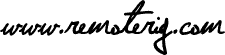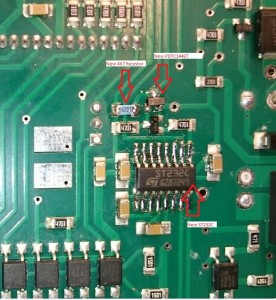Alfa Spid like many other manufaturer think that USB is the best way to control a device. It may be when you have the PC in the same room as your device, but for remote control it’s very complicated compared to using a serial port. One of my friends had bought a AlfaSpid rotator with an control-box and didn’t know that they are shipped with USB interface as default (they can be ordered with RS-232 also) when he realized it it was to late to return it. I suspected that they use a USB to serial interface chip inside so I opened the box and find out that, that was the case. There where also circuits for a RS232 chip on the PCB but the chip was not mounted so I understood that the boxes could probably be converted to a RS-232 box quite easy.
I removed the PCB from the housing, and turn the PCB upside down
You can click on the pictures to get a better view.
There you can find the missing components
I used a RS-232 chip as I had, a ST232C but many different can be used they all have the same spec.
I also added a 4K7 resistor and a digital transistor, I had a PDTC144ET but there are many others which also can be used
After tha was done i turned the PCB and identified the FDTI chip near the front, I carefully lifted pin 1 and put some tape under the pin.
We also need a RS232 connector, I removed the USB connector and put a 9 pin female d-sub in place, instead of the USB connector.
Some wiring is also needed, I used a blue to pin 2, a yellow to pin 3 and a black to pin 5.
The other end of the wires are connected to the PCB connector like the picture below shows.
That’s all, I assembled the box and tested it.
As you can see it’s easy to restore it back to the USB version.
This is done in 15 minutes if you are used to handle SMD components and soldering.
If you decide to convert your box you do it on your own risk.
73 de mike