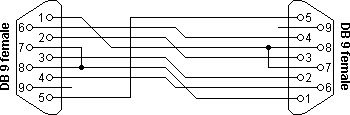Hello all,
first of all, im vincent and recently bought a rrc-1258 MKII kit.
i got it working local on the network but i find a strange problem, hope i did something wrong in the settings but i just can't find it thats why i hope to find some help here.
As i said , local it does work but when i try remote i just can't get a connection.
the orange light from the aux/mic channel is flashing but thats it.
here is the info from the system:
Info
Name Value
Company Microbit
Product 1258
PID 0
Hardware 5
Software 0.0.2.12
Compiler 4.1.1 (WinARM)
Build Apr 7 2010 14:11:03
ROM/RAM 297780/42300
ETH-RAM 2848 (max 3kB!)
ResetSrc 0 [3]
Uptime 601some screenshots from the settings i have used.
i even turned of the firewall but what does work is that i can connect to the host RRC box so firewall port forwarding looks like it works because i also run a ftp server and a camera server that work without any problem.

what i also tried is to enter on the host @ external ip the ip address from were i wanted to connect with the tought behind it that its a sort of security when he see's a different ip he does not accept.
this also did not work.
even with a blank field or the host ip(external) .



these are the screenshots from the host @ home.

this is from the control box, the port settings are exactly the same as the host ( works also local)
so what am i doing wrong here ?
i also read about the sip alg if im correct but could not find any setting in the modem, we do have voip phone.
best regards
Vincent