CW with remote controlled Radio

The picture show TS-480 but CW features is the same for all setups
From v 1.44 the support for CW-operation in the system is considerable improved.
We have now inplemented a CW keyer in the Remoterig software to make CW operation possible even with longer Internet latencys and lot of Jitter. Earlier we where depending on using the Sidetone from the radio when operating CW. It was not very easy for the brain to handle the delayed sidetone
if the Internet latency was more than maybe 20-30 ms. With the keyer built in to the Remoterig box that problem is solved when the sidetone is generated locally in the box.
Besides the local sidetone there is also a function witch mutes the audio from the radio x ms after the dot or dash is sent (lf delay ms). This means that the sidetone generated from the radio will automatically be muted. Even if you can disable the sidetone in the radio there can be annoying clicks or other sounds that can be convenient to mute. The delay can be adjusted depending on the latency. A good start value is the same as the ping time between control and radio QTH.
Another important unique feature is a kind of adjustable Jitterbuffer for the the CW keyer at the radio end. This means that if you have a Internet connection where the latency is not constant, you can set a delay (in ms) before the keying of the radio is started. In this way the CW-keyer can reconstruct the transmission on the fly before it is sent. In this way the system will be much more tolerant against varying latencys (Jitter). It's the "key delay ms" in the Keyer Settings page". Longer delays gives
higher tolerans against jitter but the delay will also increase. Even if you have a good connection you could try with a low value. Remember that when you increase this value you must increase the "lf delay ms" value also with the same value if its used
Here you can listen to a CW transmission where the Jitter is random +- 10 ms
http://www.remoterig.com/CW jitter-100-10-50.wav
and here is the same transmission with the jitter correction activated ( "key delay ms" set to 50 ms).
http://www.remoterig.com/CW jitter with corr-100-10-50.wav
The CW keyer settings is done on the "Keyer Settings" page. The parameters are also described on the Common configs page.
If you want to control the the CW-speed via a Potentiometer you can mount one on the front of the RRC. You just need a linear pot. Value can be from 4,7 K up to 470K it's just act as a voltage divider. The pictures below is enough I think as instructions about how to install the Pot. The red wire is connected to 3V3 the black to GND the yellow is connected to the A/D input of the CPU.


Keyer output
The output from the CW keyer is available at the I/O connector on the back of the Radio-RRC. Pin 5 is grounded by a FET when keyed. Pin 8 is GND.
CW-keying from a PC
I think I'm not the only one who want's to use a logging software to key the radio via
Remoterig. To solve that problem we have implemented software support for a
PC-keying input in the Control RRC. Sad to say there is no hardware prepared for this input
as the RRC hardware was designed for something totally different, but it's quite simple to
prepare a input. There need to be some sort of protection for the CPU-input. A very simple
way to that is to put a OPTO-coupler between the connector and the CPU. I used what
I had, a TIL113. I also used a 470R resistor and a 5 cm wire. I think the picture below is
all that needed as instruction. The input will be pin 4 in the I/O connector on the back of the
RRC. It should be grounded for keying. When the CW-keyer is activated this input works in
parallel with the keyer so you can shift simultaneous between PC-keying and the built in keyer.
the jitter handling described under CW-keyer is active even when keying from the PC. Attenetion! The Keyer input described above can not be connected direct to the PC, it's a generic input witch can be used for a Straight key or what ever. If you wan't to connect to a PC you need a interface, se below.

Cable drawing
If you don't want to use the PC-input leave those wires.
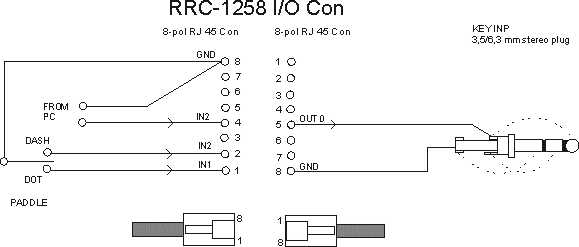
I made the input cable like this

Down below is a schematic describing how a interface to the PC can be done. There are lot of different solutions on the Internet, but this is very simple and can be implemented in the D-sub housing. No values are critical, just use what you have in the junkbox.

Below is the old way of direct keying described
But I recommend to use the way described above, if you use the RRC over the Internet, If you use them in a local LAN like setup you can use direct keying as described below.
You can use the RRC:s for
remote CW operation by connecting a CW-paddle or a Straight key to
the I/O connector (inputs) on the back of the RRC. On the radio site you connect
a cable from the I/O connector (outputs) to Radio KEYER input. See drawings
below. The transmission from input to output is made as fast as possible (
controlled by interrupt). Technically it's works like
with the IC-706 (described elsewhere) where the paddle is connected to the
control panel. How well it works is depending on how good the Internet
connection. If you have short delays (like me) it works very well. Probable not
so good if there are long delays and even worse if the delays varying very much.
Don't let the children download DVD's or using Skype with video at the same time
if you have a limited Internet connection. You have to try case by case to find
out how it works for you. Paddle is safer than Straight key because the keyer in
the radio keeps
the
length of
the characters and the pause between them very well even if the delay over the
internet is varying a little. If you use an external keyer or a straight key
one message is sent when you press the
key and
another is sent when you release it. This means that the CW
sent is directly depending on the behaviour of the Internet. With my short
delays
it works both ways.
