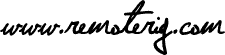Firmwares
To download the new firmware click on the blue link. Instructions about how to update the firmware is described under Common configs and Start up settings pages.
Note that the firmware is the same for both RRC-1258MkII and the earlier version 1.
Remember that the .zip files must be unzipped before upoaded to the RRC.
The RRC:s can be upgraded with the Microbit Setup manager (via USB) or via the built in Webserver which means that it can be done remotely over the Internet.
Instructions how to do it via the Setup Manager is available on the Setup Manager page.
Important! If you are upgrading a radio RRC from firmware version 2.85 or older then all control RRCs used to connect to it also must be upgraded!
Revision log
News in version 2.95: RRC-1258-CRC_v2.95_2019-05-04.zip
– improved internal webserver, should be more resistant to aggresive robots which caused hang ups before
– Some improvements for Aurora C5x
News in version 2.91: RRC-1258-CRC_v2.91_2016-06-16.zip
– New feature: Support for Paddle CW from RRC-Micro with 1274B dongle.
Important! If you have a RRC with bootloader v 1.13 or later you can NOT install older versions than 2.91
News in version 2.90: RRC-1258-CRC_v2.90_2016-02-17.zip
– New feature: It’s now possibel to change setup profile in a control RRC using the CW pot.
– Support for Kenwood TM-D710GE added.
– Winkeyer improvements
News in version 2.87: RRC-1258-CRC_v2.87_2015-08-26.zip
– Support for TS-590SG in Twin configuration
– Improved handling of DDNS updates
– Some improvements of SIP-functionality when used with RRC-Nano
News in version 2.86: RRC-1258-CRC_v2.86_2015-05-28.zip
– Fixed a bug that was introduced in version 2.85 which could cause connection with RRC-Micro and RRC-Nano to a radio RRC to fail.
News in version 2.85: RRC-1258-CRC_v2.85_2015-03-16.zip
– Fixed WinKey emulation even more to work with N1MM+.
– Fixed problem for IC-7100 in multi panel configurations
– Fixed bug for multi user configs where a connection attempt from a second user could disturb the active session.
News in version 2.84: RRC-1258-CRC_v2.84_2015-01-20.zip
– Fixed WinKey emulation to work with N1MM+
News in version 2.83: RRC-1258-CRC_v2.83_2014-12-22.zip
– Fix which solve RRC-Nano “Sip Error” when not using Remoterig ddns.
– Bug fix solve problem to use Mode 3 and USB for Com1 and Com2.
– Factory default now resets the profiles also.
– New mode 11 for Com1, same as 7 but only sends Com2 CAT-data out as info for PAs etc.
– Some fixes for mode 11 ( 4-wire version)
News in version 2.81: RRC-1258-CRC_v2.81_2014-11-04.zip
– Support for TS-590 twin (Beta). More info =>
– Support for RRC- Nano
– Right and left audio can be swapped.
– “Common Network settings”, makes it possible to force all profiles to use the same network and WiFi settings.
– Bug fixed in third party IP-Stack to better support of Microsoft Internet Explorer.
– Shows Password without popups.
News in version 2.80: RRC-1258-CRC_v2.80_2014-08-14.zip
– The DNS client now use a random source port instead of a fixed port (53) as some ISP:s has blocked port 53 for incomming traffic.
News in version 2.79: RRC-1258-CRC_v2.79_2014-03-21.zip
– New function which supports scanning of RRC:s over the LAN from the SetupManager. Change of IP-address can be done over the LAN even if the subnet is not matching. The SetupManager must be of version 1.27 or later.
– A second password added which if used makes it possible to see the webpages without logging in. But it has to be entered when submitting changes.
– Some other small fixes.
News in version 2.78: RRC-1258-CRC_v2.78_2014-02-18.zip
– Support for Kenwood TM-V71 implemented.
Note! Sometimes when upgrading a older version to v2.65 or later the radio unit change config to look like a Control unit, look here how to recover it.
News in version 2.77: RRC-1258-CRC_v2.77_2014-02-03.zip
– The Wifi function is improved it’s should now reconnect automatically to the router/AP even if the router restarts.
News in version 2.75: RRC-1258-CRC_v2.75_2013-10-31.zip
– New feature. It’s now possible to change the data in all profiles from the SetupManager, not only the default profile.
– The RRC now scan for WiFi Networks every 30s until it finds one to connect to.
– Fix for WiFi Scan via SetupManager, (needs SetupManager v1.24).
– Some bugfixes concerning the USB connectivity. The PC should not hang when saving settings as it did in some systems.
– Some enhancement for the remoterig ddns functionality to get full advantage of the redundant servers.
Note! Sometimes when upgrading a older version to v2.65 or later the radio unit change config to look like a Control unit, look here how to recover it.
News in version 2.74: RRC-1258-CRC_v2.74_2013-09-24.zip
– Support for control of IC-7100 via RRC-Micro, No frontpanel needed.
Remember that a CT-17 or equal interface with external power source should be connected between COM2 and the CI-V jack.
– Some minor bugfixes for FT-857
News in version 2.72: RRC-1258-CRC_v2.72_2013-05-13.zip
– Support for IC-7100 introduced.
News in version 2.71: RRC-1258-CRC_v2.71_2013-04-19.zip
– Important bug fix! Problems caused by memory overrun now fixed. A message like Data Abort at 0x0004c0b4, called by 0x0003a9d0a was a indication that you suffered from the memory problem.
– The WinKey emulation is very much improved. (confirmed by users)
News in version 2.68: RRC-1258-CRC_v2.68_2013-02-20.zip
– New feature! Now the WiFi Channel numbers are shown when scanning for WiFi Networks. You also need Setup Manager v1.20 or later.
Bugfix: Sometimes CW characters where sent twice when using the RRC-Micro Keyboard CW. You need to update the RRC-Micro also to eliminate the bug.
News in version 2.66: RRC-1258-CRC_v2.66_2013-02-05.zip
– New default ports for SIP,RTP,CMD = 13000, 13001, 13002. ( Only valid for new units from production)
– Keyer is now default active. ( Only valid for new units from production)
– Support for the new 10 port antenna switch, new port 13010.
– Connect/Disconnect button moved to top of status page.
– Mode 10 = Yaesu Twin selectable in all hardware versions.
– RRC now inform the Setup Manager if the RRC are powered by USB, Wifi scan is not possible when powered via USB. Pse use Microbit Setup Manager v1.19 or later
– Bugfix: Some messages from K3-Utility to K3 over the RRC-link was filtered.
– Bugfix: The PWR LED is now working even while scanning for WiFi.
News in version 2.65: RRC-1258-CRC_v2.65_2012-11-06.zip
– New: Support för Yaesu FTM-350.
– New function: Unit IP number can be sent in CW on startup.
– Bugfix: Problems when WiFi interface was installed in the Radio-RRC fixed.
– Bugfix: for IC-R2500. Initial panel settings are now sent.
– Bugfix: Remote disconnect from Radio-RRC didn’t work for K3-twin and Yaesu-twin.
And some other minor features and fixes for different applications
News in version 2.62: RRC-1258-CRC_v2.62_2012-08-22.zip
– New function: The RCC now supports PTT commands from ICOM RC-28 VFO/PTT unit. Which means that if you use RS-BA1 via the RRC:s you can use the PTT on the VFO/PTT unit.
News in version 2.61: RRC-1258-CRC_v2.61_2012-08-15.zip
– Bugfix: The function “PTT activated by Keyer” only worked until you pressed the ordinary PTT, a reboot was needed to activate it again. This bug is now fixed.
News in version 2.60: RRC-1258-CRC_v2.60_2012-06-18.zip
– New: Support for Yaesu FT-100
– New: Data save mode, If you use a Squelched radio you can set “RTP tx mode” to Squelched, the audio data will then only be sent when the squelch is open to reduce cost if you pay by Mb for example. ( only available in Radio-RRC).
News in version 2.59: RRC-1258-CRC_v2.59_2012-06-05.zip
– Support for Internal WiFi interface, Production version.
(Note! Prototype versions of WiFI Interface will not work with other versions than 2.57)
News in version 2.57: RRC-1258-CRC_v2.57_2012-04-26.zip
– New: Support for FT-8800/8900.
– Fix: Yaesu Twin, support for new versions of Yeasu firmware in FT-950, FT-2000, FT-5000
Remember to set CAT RTS = Off/Disabled”
– Fix: IC-2725, IC-R2500 to handle breaks in the Internet connection.
– Error tones lowered with 10dB.
– New Support for Internal WiFi. No hardware available yet.
News in version 2.55: RRC-1258-CRC_v2.55_2012-02-22.zip
– New: Support for FT-450 in Yaesu Twin mode.
– Bug fixes for IC-R2500 Receiver.
News in version 2.54: RRC-1258-CRC_v2.54_2012-02-10.zip
– New “Disconnect” button on Radio-RRC Status page. Useful in multi user systems to disconnect “forgotten” connections.
– Login are now also needed for the Status page if login are enabled.
– Some small fixes for the pwr on sequecnce to FT-857.
News in version 2.52: RRC-1258-CRC_v2.52_2012-01-27.zip
– New: Support for Yaesu FT-857 with separated control panel and radio. (First release, be aware of bugs).
– New feature: TX-tail can be set to keep PTT activated X ms after last CW-charcater to avoid hot switching.
– New feature: New settings for CW-keyer (min/max speed for pot).
– Fix for IC-R2500: Local keep alive messages sent to prevent radio from switching off at short interrupts.
– Enhanced handling of profiles concerning user names and passwords.
News in version 2.50: RRC-1258-CRC_v2.50_2011-12-15.zip
– New function: Automatic switching in Radio-RRC for users who want to altern between K3 twin/Yaesu Twin or RRC/PC -control. No change of settings needed. The Radio RRC switch between mode 14/10 and 4 automatically.
– New function: PTT off mute delay time ( andvanced settings). Makes it possible to mute chirps coming from Tx-monitor audio when PTT is released.
– Fix: One situation where USB could hang up is fixed.
– Fix: Pwr on/off command for Yaesu FT-450/950/2000/5000/9000 now always sent if mode=4 and Yaesu pwr on/off = Yes.
– Users manual version A18 updated with the functions above.
News in version 2.48: RRC-1258-CRC_v2.48_2011-12-01.zip
– New function: Support for Remoterig dynamic DNS.
– New function: Pwr on/off command for Yaesu FT-450/950/2000/5000/9000
News in version 2.46: RRC-1258-CRC_v2.46_2011-11-03.zip
– New function: Support for Elecraft K3 Twin.
– New function: Support Profile change from Microbit Setup Manager ( from v1.12)
– New function: Support for Full Duplex.
– New function: Busy and Error tones can be disabled.
– New function: Type of Service (ToS) is selectable for use with QoS.
– New function: The RTTY keying signal can be inverted.
– New function: USB COMFSK RTS signal controls PTT.
– New function: PTT can be controlled by keyer to avoid Hot switching.
– Fix: The USB handling is completely changed to make it stable.
– Fix: Better information about the connection at the status page.
– Fix: Speaker is now not muted when sending RTTY makes it possible to hear the RTTY-sidetone from the Radio.
– Upgrade to Microbit Setup manager v1.12 if you use the USB for logging etc.
– If you use the I/O connector, be careful OUT1 and OUT2 was swapped in the manual before, they should be correct now.
– Fixed a bug for Yaesu FTDX-9000 controlling a FTDX-9000, If you don’t use this combination you do not need to install it.
– New function: RTTY transmission 45.45 baud from USB virtual COM-port via outputs.
– New function: Support for USB virtual COM-ports for COM0 and COM1 also.
Attention! Microbit Setup Manager v1.10 is needed for the functions above.
– New function: CAT server (mode-6 at COM1) supports control of local radio from PC when using Yaesu Twin.
– New function: PTT or CW via USB RTS or DTR can be controlled from any of the 4 virtual USB COM-ports.
– New function: Support for 600 baud on serial ports for Alfa Spid Rotators.
– Fix: DNS status is now shown in Radio-RRC also.
– Fix: a bug in the USB virtual com ports which caused problem together with a few radios.
– Support for ICOM ID-E880
– Added CAT server in Control end also, so it’s possible to connect Logging or PC-control software to COM1.
– Fixed a bug Keyboard-CW function together with the RRC-Micro PC-Client ( The PC software need to be updated also).
– Added a function i radiomode 3, the char timeout can now be programmed. The default timeout was to short for FT-1000MP V in 4800 baud.
(set 60 for for FT-1000MP -V).
– Added the possibility to control “Continuous RTP tx” function in 2/4-wire mode manually.
– Fixed a bug in USB when used for CAT or CW/PTT which resulted in that the RRC did not detect when the USB-cable was disconneted.
– Fixed a bug which could result in busy indication on shaky 3G connections.
– Supports Keyboard CW from PC-Client
– The problem with firmware update via USB from some computers are now finally solved.
– Fixed a bug in the SIP-busy handling.
– Fixed a bug in USB-Cat function introduced in v2.35 which caused reset in some situations.
– The USB Interface can be used for the CAT control. ( eliminate the need for RS-232 port on Laptops).
– The RRC now handles shift between Yaesu Twin and RRC-Micro automatically in mode 10. ( without need for changing settings).
– Better busy handling, prevent unwanted double connections from inside the same router. ( need v.1.1.3 of RRC-Micro).
– No bootloader text on COM1 if Bootloader 1.9 is used.
– Support for IC-2725
News in version 2.33:
– Iambic Mode B fixed, approved by all test pilots. ( check keyer settings after update)
– Bug fixed: Jitter buffer size can now be set to 15 as the manual says.
– Support for Kenwood TM-D710 VHF/UHF Radio
– The CW Side tone is made more distinct.
– Active profile is shown on status page.
– Some other small fixes.
– Profiles, you can save 5 different setups as profiles in the RRC and easily change between them.
– Backup and Restore Setup, You can store a setup at your PC, and restore it to your RRC if needed.
– New CW-keyer mode = Iambic A2, for you who have had problem with the old A and B, pse try.
– New PTT output in CW. One of the outputs can be configured to activate when CW-keying
it will go active immediately, so if you set at key delay you can get it to key your PA prior to
the CW keying.
– Support for Ericsson/Niros C5x (needs extra hardware).
News in version 2.28: RRC-1258-CRC_v2.28_2010-12-02.bin
– The problem with the Ethernet type negotiations is fixed (important fix). This solves lot of trouble with
both Web page, CW-keying and PTT etc. in later versions.
– New “CAT-Server” makes it possible to connect other hardware which needs to speak to the radio via
the Radio-RRC. The IP-data from control side to COM2 and local COM1 will be intelligent
mixed (in sequence) before sent to local COM2. Data from local COM2 goes to both local COM1 and to
control side COM2 via IP. Can be used for MicroHam, the WebSwitch, Power Amplifiers etc. This function
is for Yaesu, Kenwood and Elecraft only.
– Added DNS test on status page
– Added link for latest DynDNS answer make trouble shooting easier.
News in version 2.27: RRC-1258-CRC_v2.27_2010-11-12.bin
– Update only needed if you use the RRC with the PC-Client v1.0.21.
– Automatic handling of Audio parameters for the PC-Client.
News in version 2.26: RRC-1258-CRC_v2.26_2010-10-28.bin
– Enhanced handling of both PTT on and PTT off which will work even if single packets are lost.
– Enhanced APDPCM Codec (Codec 12,13 only) which will handle interrupt in the audio stream
without level changes.
– New function, a ping watchdog which can be used to reset the RRC if it has lost contact with the
Network/Internet
Attention !
– The New PTT handler needs both boxes to be upgraded.
– New settings for COM2 if you use it for converting from RS232 to TTL ( CI-V or FT8x7) you must set “COM2 logical parallel with COM0” in Control-RRC and “COM2 Inactive” in Radio-RRC for more info see manual.
News in version 2.25: RRC-1258-CRC_v2.25_2010-10-21.bin
– Bug in the Web server which made the RRC to reset is fixed.
– New feature allows to configure keyer output also in the Control-RRC.
– Keyer “Side-tone-hz” can be set to 0 to make it possible to hear the side tone from the radio for
test purposes.
.-The Settings for COM-2 are made more clear, also not allowed combinations are automatically prevented.
– Full support for ICOM multi button Mic (HM-133) is implemented in IC-E2820 mode ( need add on
hardware, and it only work with MkIIs (hw version 6).
News in version 2.21: Don’t update to V2.21 there is a bug, we are working with it.
– Bugfix for missing PTT when using RRC-Micro and TS-480,TS-2000 in “parallell” with Control-RRC
– Export settings possibility to make support easier.
News in version 2.20: RRC-1258-CRC_v2.20_2010-09-14.bin
– New feature, selectable HP filter for the audio path allow better audio when listen to BC stations.
– New ADPCM low bandwidth audio codecs introduced. Allows 64 kbit/s links.
– New support for using both Control-RRC and Micro-RRC to same TS-480 without need for changing the
settings.
– Better support for multi users, busy tones, error tones etc. introduced.
– SIP realm removed, solved in an other way.
– New audio RTP coding formats, both Control and Radio units must be updated.
– This version needs PC-Client version 1.0.9 or later.
News in version 2.15: RRC-1258-CRC_v2.15_2010-05-21.bin
– Support for Alinco DX-SR8 with detached control panel.
– Added status for DynDNS on status page
– Some bugfixes around transfer of the I/O signals.
News in version 2.12:
– Simplified DynDNS settings to reduce user misstakes when setting up DynDNS Client
– Enhanced protection of userdata.
News in version 2.10: RRC-1258-CRC_v2.10
– New settings makes “auto connect” possible when power on.
– Fixed a bug which made USB-connection not possible if DNS-settings was wrong at the same time
as DNS was needed to resolve SIP-contact IP
News in version 2.09:
– CW-keying via USB
– PTT via USB
– Selectable CW-Key or PTT Footswitch via IN 0
– Configurable outputs on Radio-RRC, can be WEB-controlled, controlled by PTT etc.
Attention! If you have used the inputs or outputs for ex. CW you must reconfigure them
– Fixed problem with PTT together with CW
– Factory default reset is now a real factory default reset.
– Possibility to control Mic preamp the from web interface.
News in version 2.07:
– New dropdown menus which makes the setup a little bit easier.
News in version 2.06:
– Fix for IC-E2820, which solves the problem with disconnection if no activity
– You need to update RRC-Manager to v1.2 if you need USB setup.
– Nothing else, so you only need to update if you use IC-2820
News in version 2.05:
– The internal web server is modified to support some bad versions of Microsoft Internet Explorer.
– Enhanced handling of FIFO:s for COM1 and COM2
– New function where the user can decide if RTS/CTS should be sent to the opposite RRC via COM1.
– New mode 5 for COM1 and COM2 in which the user can decide what the End Of Message character
should be. Handy for ex. rotator control. The EOM decides when the data packet should be sent from
one RRC to the other.
– New function which makes it possible to activate a continues audio stream from Radio RCC to
Control RRC. Some mobile (3G) networks have difficulties to sync fast enough when you release the
PTT.
– Fix in IC-706 mode that makes it possible to connect the speaker direct to the RRC without loosing
the modulation.
News in version 2.02:
– Fix for IC-E2820, nothing else.
News in version 2.01:
– Iambic B , better implementation ( iambic mode 2)
– Iambic B with automatic char space ( iambic mode 3)
News in version 2.00:
– First official release for support of RRC-1258-MkII
– USB support for programming of IP-address. (Available on the first version also)
– USB support for download of firmware. (Available on the first version also)
– New PC-software RRC-Manager used for programming via USB. (Works with the first version also)
– Transmission modes implemented for Extra serial port to make the use of bandwidth more efficient.
– Some fixes of the web pages
– Sample rate adjusted which means update MUST be done in both ends.
News in version 1.44:
– Replaces v 1.43, bug fix for TS-480 and TS-2000. If you use them update, otherwise continue with 1.43
News in version 1.43:
– Built in CW keyer with unique handling of Internet latency and jitter
– Authentication for the SIP connection will protect your radio from unauthorized use.
– CW Keying input for PC
– Faster Internal WEB server, solves timeout problems in Microsoft IE
– “Apply changes” new functionality for saving multiple changes before reset
– PTT watchdog, releases PTT after 5 s when Internet link is lost.
– Better ON/OFF handling for TS-480
News in version 1.40:
– Password protection of WEB-settings implemented.
– Password protection of Telnet interface implemented.
– Support for controlling ICOM IC-E2820 with separated control panel.
News in version 1.38:
– Support for controlling Kenwood TS-2000 with remote control RC-2000
– Some bug fixes for ICOM RC-2000.
News in version 1.36:
– Possibility to use the front serial port for remote rotor control. Look under news.
– Possibility to activate continuous audio stream from the Microphone to make VOX possible. This was taken away before of security reasons. Be aware of that the audio from the room is picked up by the mic and sent out to Internet when the connection is up, even if the PTT is not pressed.
– Unit ID (Banner) Here you can put whatever text you want.
– After “factory default reset” control unit will have IP 192.168.0.227 and radio unit IP 192.168.0.228.
– Fixed the factory default settings which made the box “not working” if it was not connected to the Internet.
– The settings are divided in to more pages to make the settings a little bit easier.
News in version 1.33:
– Built in DynDNS client makes it possible to use router without this feature.
– New “AudioPacketSize” Parameter makes it possible to minimize delays specially for CW operations.
– Audio Quality settings changed. Settings which is not relevant is removed.
– Support for ICOM RC-2500 implemented (mode=7) May work with IC-2725 and possibly other ICOMs.
– Plus a lot of small fixes which is not so obvious but convenient.
News in version 1.27:
– Configurable buffer size and delay on incoming Audio makes it possible to adjust delay and tolerance depending on Internet connection quality ( Good quality set low delay, Bad quality set longer delay and bigger buffer size)>
– 60 s timeout on RTP dropouts, audio comes back automatically when the audio stream is back ( good when mobile Internet is used e.g. 3G).
– Local “”keep alive” messages is generated for TS-480 to prevent the panel from switching of on RTP dropouts shorter than 60 s.
– Audio is only sent from Control to Radio when PTT is pressed ( saves bandwidth).
– No audio is sent from Radio to Control when PTT is pressed ( saves bandwidth)
– SIP connection can be controlled by hardware (for QROlle control panel).
– LED indications for SIP status (yellow) and RTP status (red) introduced beside AUX connector.
– Plus a lot of small fixes which is not so obvious but convenient.
News in this (1.22) release:
– Simplified and more secure function when connecting thru NAT-routers.
– STUN-server not needed in most cases.
– More Secure connection in combination with mobile networks. When IP-address changes often.
– More status info about IP-addresses and port mapping on Internal web.
News in this (1.18) release:
– Automatic reconnect if SIP connection is interrupted
– Bug fix for TS-480
News in this (1.17) release: (first public release)
– added programmable serial port parameters, bits/s etc.
– added generic ICOM CI/V mode.
– added generic Yaesu mode.
– added generic Kenwood mode.
– added transparent mode where every bit is transferred over the IP network. Adjustable parameters.
– added SIP connect / disconnect via web interface
– added possibility to restart via web interface.
– added TS-480 remote panel mode.
– added CW-paddle support
– added editable settings (port numbers) for SIP, RTP, DATA, HTTP and Telnet.
– added possibility to read the status of input and output jacks via web interface.
Application upgrade
The Software can be updated over the internet via the web interface when bugs are fixed and/or new functionality is implemented. You don’t have to be where the RRC-1258MkII is to do the updates.
First: Download the new firmware from www.remoterig.com and save the file on your computer. Unzip it to your desktop. It will have a name like RRC1258-CRC_v2.34_2011-02-14.bin
Start your web browser and connect to the RRC you want to update. Click on the link ‘Application upgrade’ to the left. Click on the ‘Browse’ button and select the file you downloaded a minute ago. When you have found it click on ‘Upgrade’. The new firmware is transferred to the RRC and is written into the flash memory of the RRC. The RRC will now restart, Note: Do not interrupt the upgrade process in any way.

Wait a minute or two then connect to the RRC again and click on the “Info” link to the left and check that the Software version is updated. If it looks like it’s not updated empty the web browser cache, to prevent it from showing an old cached page. The update NEVER fails but the browser is a common problem.

page 3